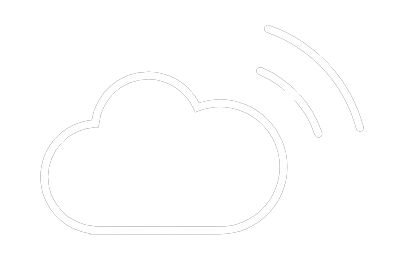What is Claude Code Web?
Claude Code Web is Anthropic's browser-based development environment that integrates Claude AI directly into your coding workflow. Unlike traditional IDEs, it runs entirely in your web browser—no downloads, no installations, no local dependencies.
Think of it as VS Code meets Claude AI, but with the convenience of a web app. You get a full-featured IDE with AI assistance for writing, debugging, and deploying code—all accessible from any device with a browser.
Why Claude Code Web Matters
- Zero setup friction - Start coding in seconds, no environment configuration
- Work from anywhere - Chromebook, tablet, library computer—if it has a browser, you can code
- AI-first workflow - Claude understands your entire codebase and provides contextual assistance
- Collaboration ready - Share projects via URL, no complex repository setup
Core Features
AI Code Generation
Describe what you want to build in natural language, and Claude generates complete, production-ready code with proper architecture and best practices.
- • Full application scaffolding
- • Component generation
- • API endpoint creation
- • Database schema design
Contextual Code Understanding
Claude analyzes your entire project structure, understanding relationships between files, dependencies, and architectural patterns.
- • Cross-file refactoring
- • Intelligent code search
- • Dependency tracking
- • Architecture visualization
AI-Powered Debugging
Paste an error, and Claude explains what went wrong, why it happened, and provides multiple fix options with pros/cons.
- • Stack trace analysis
- • Root cause identification
- • Multiple solution paths
- • Prevention strategies
Instant Deployment
Deploy web apps directly from the browser to hosting platforms with one-click integrations for Vercel, Netlify, and more.
- • Zero-config deployments
- • Automatic CI/CD setup
- • Preview environments
- • SSL certificates included
Built-in Terminal
Full terminal access in your browser for running builds, package managers, git commands, and custom scripts.
- • npm/yarn/pnpm support
- • Git integration
- • Custom shell commands
- • Environment variables
Real-time Collaboration
Share your project with a link—collaborators can view, edit, and interact with Claude in the same workspace.
- • Live cursor tracking
- • Shared AI context
- • Comment threads
- • Permission controls
Real-World Workflow Example
Building a Task Manager App in 10 Minutes
Step 1: Project Initialization
Tell Claude what you want to build:
"Create a task manager app with React and TypeScript. I need user authentication, task CRUD operations, categories, and due dates. Use Tailwind CSS for styling."
Step 2: Claude Generates Architecture
Claude creates the complete project structure:
task-manager/ ├── src/ │ ├── components/ │ │ ├── TaskList.tsx │ │ ├── TaskItem.tsx │ │ └── AuthForm.tsx │ ├── hooks/ │ │ └── useTasks.ts │ ├── services/ │ │ └── api.ts │ ├── types/ │ │ └── task.ts │ └── App.tsx ├── package.json └── tailwind.config.js
Step 3: Live Preview & Iteration
Claude Code Web automatically starts a dev server. See changes instantly as Claude implements features. Ask for modifications in natural language:
"Add a filter to show only overdue tasks. Make the due dates turn red when they're past."
Step 4: One-Click Deploy
Click "Deploy" → Select Vercel → Get a live URL in 30 seconds. Claude even handles environment variables and build configuration.
Claude Code Web vs Traditional IDEs
| Feature | Claude Code Web | VS Code + Extensions | GitHub Codespaces |
|---|---|---|---|
| Setup Time | 0 seconds | 15-30 minutes | 5 minutes |
| AI Integration | Native, contextual | Extension-based | Copilot plugin |
| Device Requirements | Any browser | 8GB+ RAM recommended | Browser + GitHub account |
| Collaboration | Built-in, real-time | Live Share extension | Native support |
| Deployment | One-click | Manual CLI setup | Manual CI/CD |
| Cost | Claude Pro subscription | Free + paid extensions | $0.18/hour compute |
Perfect For
👨🎓 Students & Learners
No need to set up development environments on school computers. Access your projects from any device, anywhere.
- • Work on assignments in library
- • Share code with tutors via link
- • Learn with AI explanations
💼 Freelancers & Contractors
Quick prototypes for client demos. Deploy MVPs in hours, not days.
- • Rapid client prototyping
- • Work from client offices
- • Easy project handoffs
🚀 Startup Teams
Move fast without DevOps overhead. Everyone codes in the same environment.
- • Onboard new devs instantly
- • Consistent team environments
- • Fast iteration cycles
Current Limitations
What to Know Before You Start
- Internet dependency - Requires stable connection; no offline mode
- Resource-intensive apps - Not ideal for video processing, ML training, or heavy compute
- Large codebases - Best for projects under 100k lines of code
- Browser limitations - Some native tooling may not be available
- Subscription required - Needs Claude Pro for full features
Getting Started Guide
Sign Up for Claude Pro
Visit claude.ai and subscribe to Claude Pro ($20/month). Claude Code Web is included in the subscription.
Access Claude Code Web
Click "Claude Code" from your dashboard. The browser IDE opens in a new tab—no downloads needed.
Start Your First Project
Click "New Project" → Describe what you want to build → Claude generates the initial structure and files.
Iterate with AI Assistance
Use the chat panel to request features, bug fixes, or refactoring. Claude updates code in real-time.
Deploy & Share
Click "Deploy" to publish your app, or "Share" to collaborate with others via a secure link.
The Future of Coding?
Claude Code Web represents a significant shift in how we think about development environments. By removing setup friction and integrating AI at every step, it makes coding more accessible while maintaining professional-grade capabilities.
Is it a VS Code replacement? Not yet for all use cases. But for web development, prototyping, learning, and collaborative projects, it's already a compelling alternative.
As browser technology improves and AI models get smarter, tools like Claude Code Web will likely become the default for many developers—especially those who value speed, simplicity, and AI assistance over deep customization.
Ready to Code with AI?
Get weekly insights on AI development tools and modern coding practices